Beginning version 7, Vim started to introduce its auto-complete feature. By default, it works by auto-completing words that already existed in the file being edited. If enabled, it can also auto-complete syntax for various programming languages.
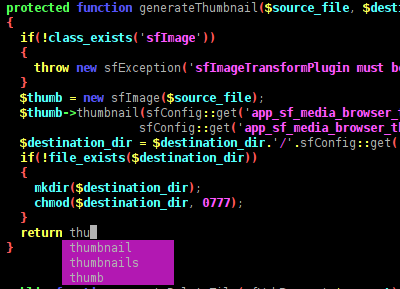
To use the Vim auto-complete feature, just hit Ctrl + n while in insert mode, and you'll get a list of word suggestions as in the following example;
To make the list cycle backwards, hit Ctrl + p. You can also use the arrow keys to move up and down the list.
Auto-complete programming language syntaxes
To configure Vim to auto-complete programming language syntaxes (not just the already existing words in the document), follow any of the articles below.

Author: Mohd
Shakir Zakaria
Mohd Shakir Zakaria is an experienced cloud architect with a strong development and open-source advocacy background. He boasts multiple certifications in AWS, Red Hat, VMware, ITIL, and Linux, underscoring his expertise in cloud architecture and system administration.




Mohd Shakir Zakaria is an experienced cloud architect with a strong development and open-source advocacy background. He boasts multiple certifications in AWS, Red Hat, VMware, ITIL, and Linux, underscoring his expertise in cloud architecture and system administration.
Discuss the article:
Comment anonymously. Login not required.
